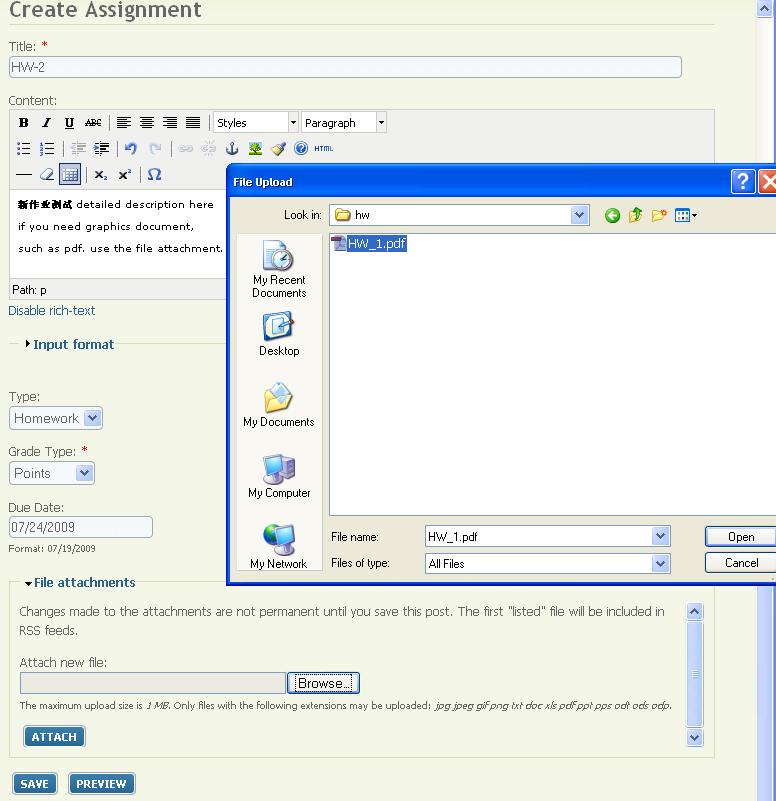Teacher Guide
When a teacher logs in, a “Teacher” menu should automatically appear. Clicking on “Teacher” menu will display teacher’s home page.
There are 3 tabs on teacher’s home page: “Roster”, “Email” and “Grade & Assignment”.
Roster
This page lists all the courses taught by the teacher. It displays the roster of the currently selected class.
To view the roster of a different course, first select the course on the top, then click on “Roster” tab.
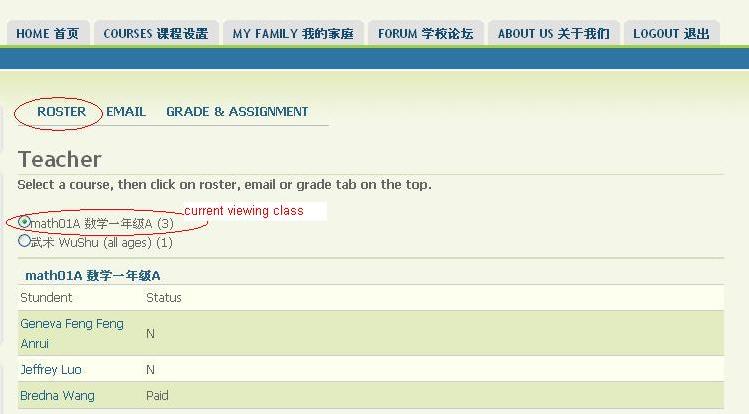
A teacher can send email to students or parents.
By default, “Test Only, no emails will be sent” is checked. In this case, if you click send, you will see a list of emails displayed on the page. No emails will go out. This allows the teacher to view who will receive the emails.
In order to send out emails, please uncheck “Test only…”.
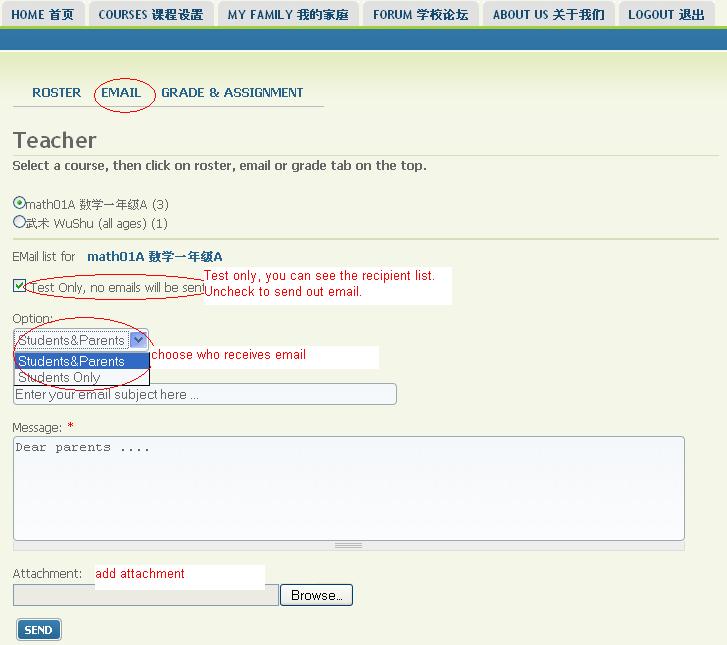
Grade & Assignment
Teacher can create home work assignments and enter grades on this page.

To create new homework assignment, click on "Create New Assignment"